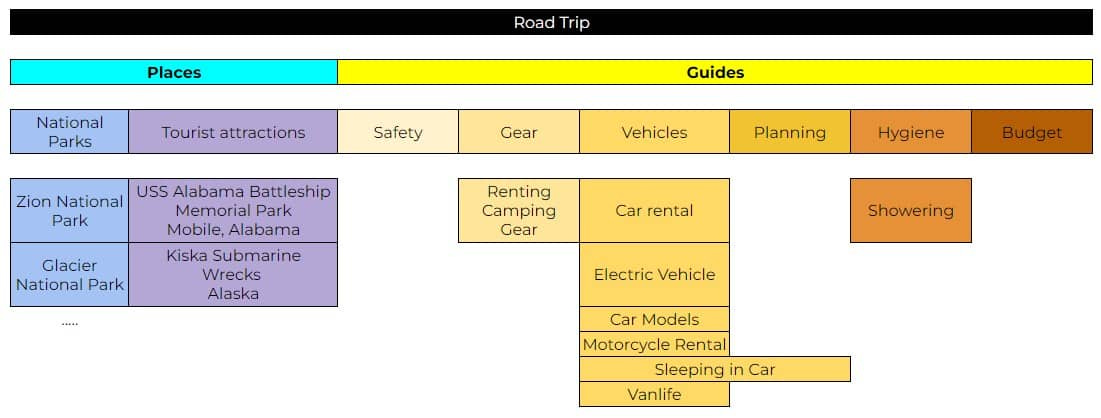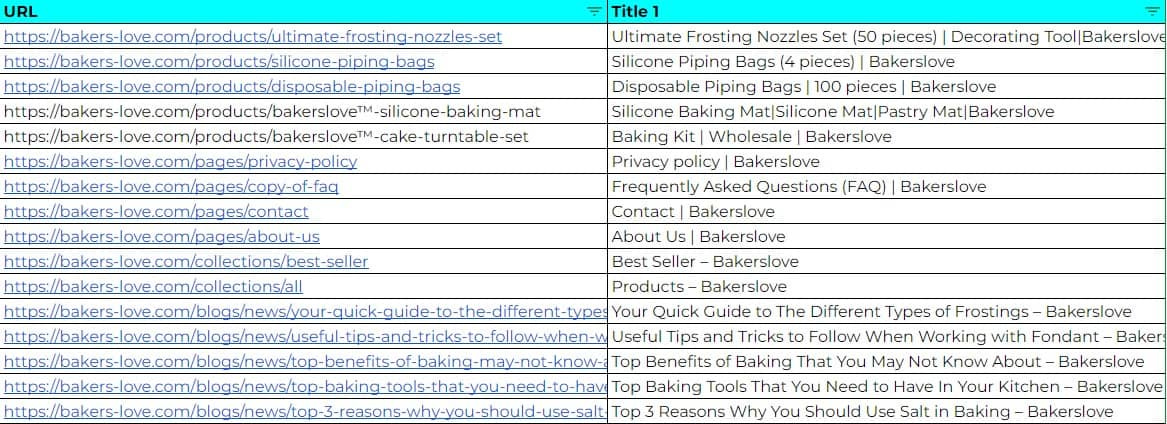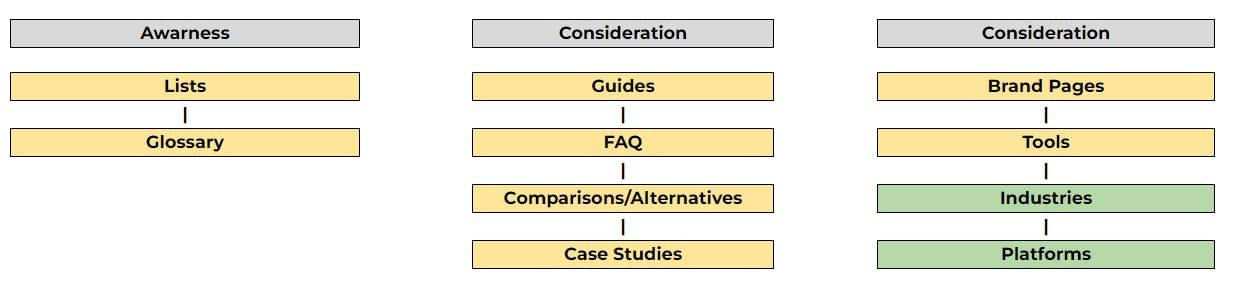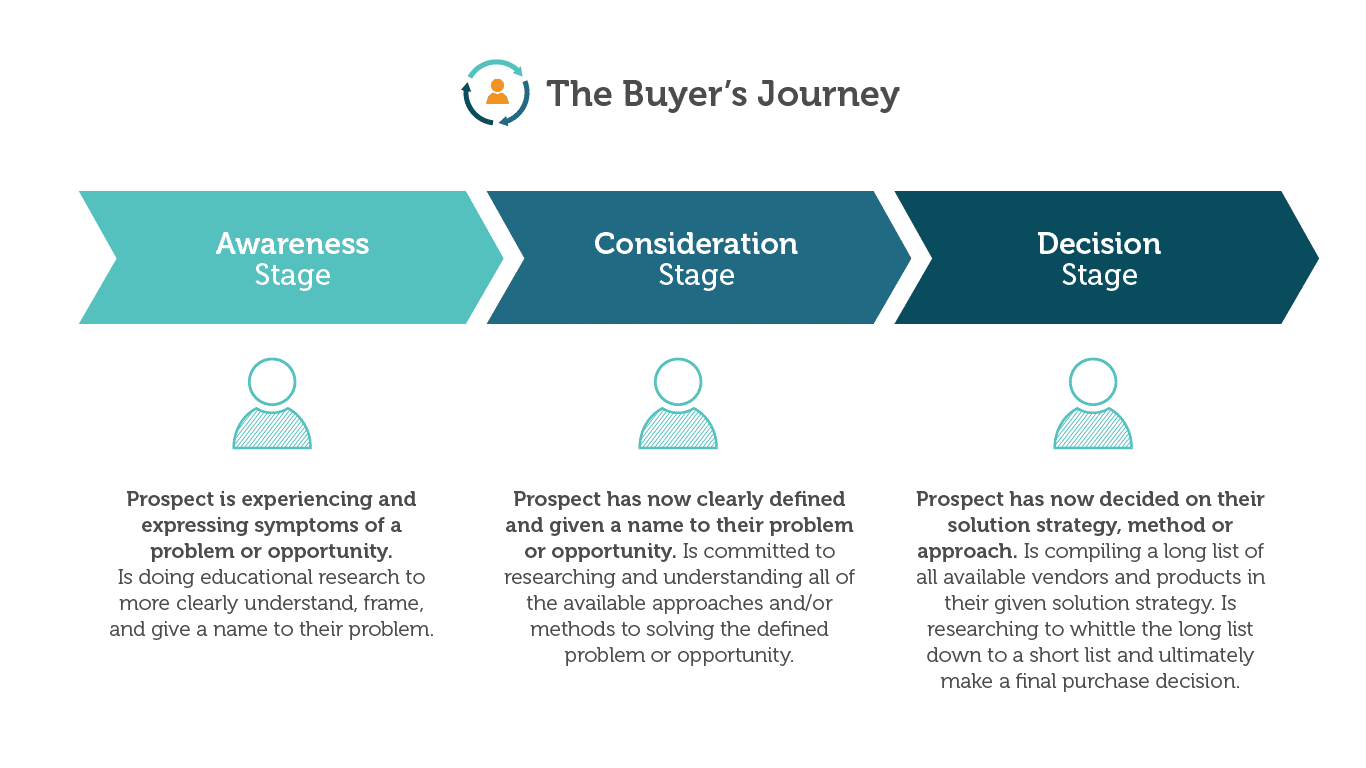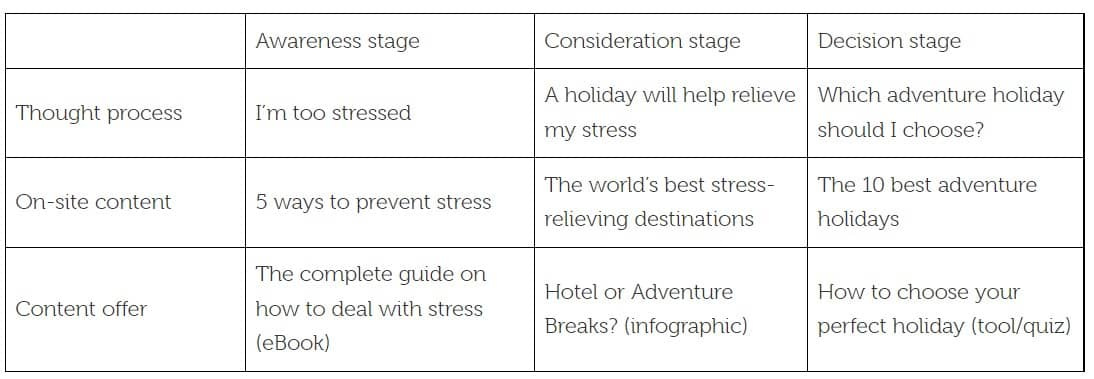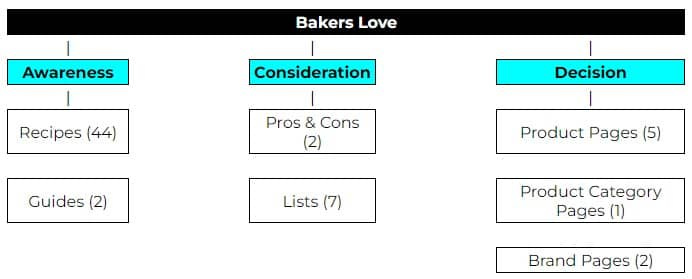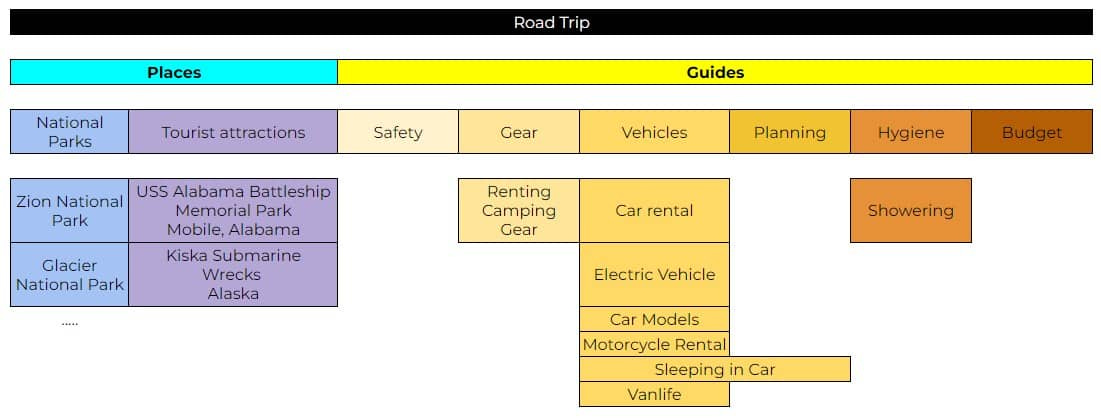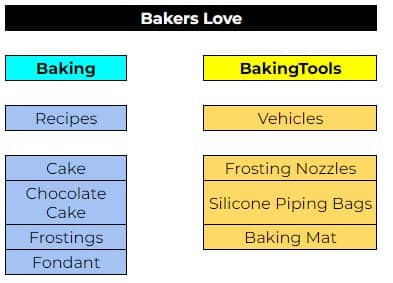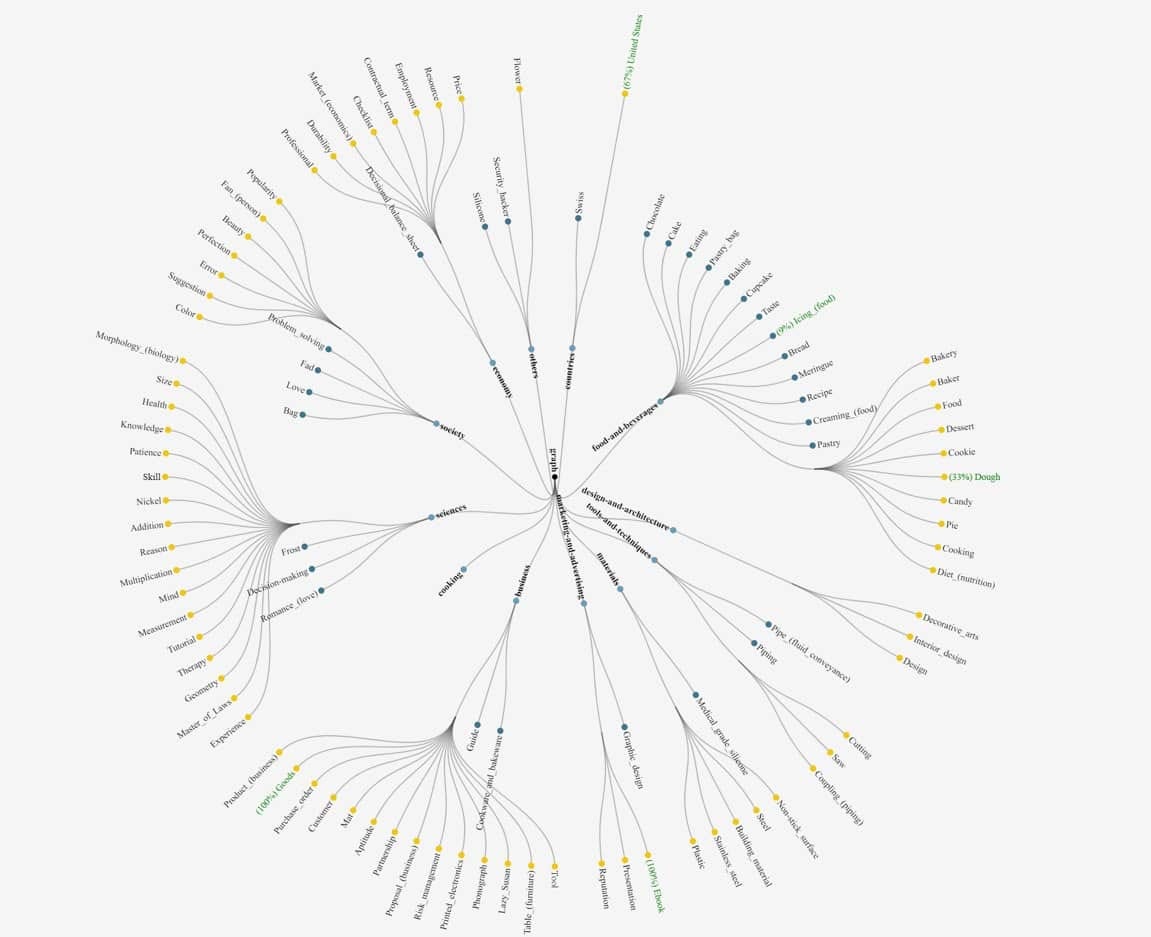How to Do a Content Audit for SEO
When we talk about SEO, we always talk about technical audits and get into the nitty gritty details about them, but we don't do the same for content. Anytime you start working on a new website, you need to perform a content audit the same way you need a technical audit!
I've spoken about this, here's the slides if you want to check them out.
Table of Content
The SEO Riddler Newsletter
Join the newsletter to receive the latest updates in your inbox.
What is a content audit?
A content audit is the process of evaluating the current state of content on a website and find opportunities to improve it in a way that it delivers on business goals. Essentially, in a content audit, you're trying to finding answers to 3 questions:
What content do we have
How is the content we have performing in terms of traffic and conversions (business goals)
What content are we missing
Why is a content audit useful?
Performing a content audit bi-annually and at the beginning of SEO work with a new client/website is as important as performing a technical audit. It's important because you need to make sure that you content is not outdated, unhelpful, but performing and achieving business goals.
How to do a content audit?
To do a content audit you need to do the following steps:
Crawl your website
Build a content map
Create a topical map
Google Search console data
Create your content strategy
Crawl your website
I bought a dropshipping website earlier this year and decide to use it as a test website as it has a somewhat good content inventory. For the purpose of this audit, I'll be using this website.
Go to screaming frog, crawl the website, and export the URLs. Cleanup the data so you only have html pages, page titles, URLs, and indexable pages with status code "200". Remember this is a content audit not a technical audit. If you notice any technical issues (missing canonicals, etc...) take a note of that to add to your technical audit.
Once you cleaned your data, sort the URLs alphabetically. This will allow you to have groups of URLs that fall under the same /folder/ which means you'll be able to see groups of pages of the same type (blog pages, product pages, etc...)
You should end up with something like this:
Build a content map
You want to take the data in the table above and convert it into a diagram like this:
This is a diagram for a SaaS website mapping content by buyer journey. If you are not familiar with buyer journey mapping here's a great example and inforgraphic from aira.net:
Here's an example from Aira as well of content for a travel website mapped to buyer journey:
I will show you how the content map for my test website will look like. But I added the above diagrams so you can see that this content map can be different based on the client and industry. What you are trying to do basically is to categorize the content on your website by buyer journey. Why? because you want to see are we dedicating enough efforts to the type of content that would help us achieve our business goals? an which type of content you need to give more attention.
For example, if our business goal for the next quarter is to increase brand awareness, you may want to create or update content in the awareness and consideration stages. Another example I saw recently when I did this content map for a finance client is that most of the content on their website was awareness content and very less consideration and decision content. This means that they are attracting less people that are ready to buy!
💡 The conversion rate increases as you move from the awareness stage and towards the decision stage since the more you move from awareness and towards decision (bottom of funnel) the more your users are ready to convert.
So, for our test website the content map will look like this:
Something I like to try to do, is to get an estimate of how many pages fall per content type. This would give you more details to make informed decisions for your content strategy. This is not easy for larger websites so you may just want to skim through the URLs and put an estimated number next to each content type.
Note:
Brand pages: brand pages are pages like about, shipping, contact us, etc...
For this website, I noticed that they have 2 brand pages only privacy, and contact us... that's something I would prioritize fixing and creating proper brand pages as they are important for SEO and E-A-T.
Create a Topical Map
One of the very first people I heard speak of topical maps was Koray from holisticseo.digital, so I would like to give him a much deserved shoutout!
What is a topical map?
A topical map is a diagram showing the different entities and topics that you need to have in your content in order to achieve topical authority, or in other words in order to make sure that you have covered your main topic of the website as needed to perform well in search results.
Here's an example of a topical map I created manually for a travel website:
To create a topical map like this, there are 2 ways, either do it manually or using InLinks (which is the only SEO Company focused on semantic SEO, I recommend you check their technology, full disclosure, I'm affiliated with them as they offered me a free account).
To create a topical map without a tool, you will need to skim through the page titles from the crawl we created above and understand how the content is structured and what topics are there on the website. It is not an easy process, and it gets more challenging if you have a big website with thousands of URLs. Nevertheless, do your best. All you need is a high-level map of all topics on the website and how they're connected. Here's an incomplete topical map that I created quickly for our bakeware website:
One more thing is that, you should also crawl your competitors' websites to see how their topical map looks like and if you're missing out on any topics.
And here's the topical map for the website using inlinks:
Google Search Console and Google Analytics Data
of course! We cannot talk about a content audit without using the data from those tools. You may want to combine them with the first URL/title table we created in the audit.
Create your content strategy
Finally, once you have a content map, a topical map, and the performance data, you are ready to create a content strategy. Here's what you need to do:
Look at the content map and decide what kind of content you need, top of funnel (awareness), middle of funnel (consideration), bottom of funnel (decesion) or is it a mix and what percetnage would you of your resources would you dedicate. Also, note that for each of those stages we have included the type of content (list, guide, product page (landing page), so this is an opportunity for you to see if this type of content was performing well with your audience.
Look at the topical map. What topics are missing from your website that you need to include? For the existing topics, are they covered throughly (based on their improtance to your business), etc...
Last but never least, look at the performance data from GSC and GA. When you look at the data from GA look at both data or organic and for all other marketing channels. In GA, look for pages with high conversion rates and you'd maybe want to prioritize optimizing those. Look at GSC and find pages with high impressions and low clicks, you may want to prioritize optimizing those too. Now use GSC and GA (all channels) and find pages that has not gotten any sessions/impressions in the last 12 months, these are your deadweight pages and now you have strong data to get buy-in to remove and redirect those pages
Your strategy should be simply: which pages we need to create, which pages we need to update, and which pages we need to say farewell to!
That's it for today folks hope you liked it. Let me know your thoughts :)